How to start goldenGate:
$ cd $GGATE
$ ./ggsci
GGSCI (goldengate2.localdomain) 4> dblogin userid ggate
Password:
Successfully logged into database.
---------display information---------
gg>info all
gg>START MANAGER
How to view current log
GGSCI (goldengate2.localdomain) 20>view ggsevt
GGSCI (goldengate2.localdomain) 20>view report ext1
See information of EXTRACT and REPLICAT
GGSCI (goldengate2.localdomain) 20>info extract ext1
GGSCI (goldengate2.localdomain) 20>info replicat rep1
Deleting Extract group
--------------------------------------
$ ./ggsci
>dblogin userid ggate
>ggate
delete extract ext1
delete replicat rep1
View Stats:
GGSCI (goldengate1.localdomain) 4> stats EXT1
GGSCI (goldengate *** Total statistics since 2010-10-06 16:14:53 ***
Total inserts 1.00
Total updates 0.00
Total deletes 0.00
Total discards 0.00
Total operations 1.00
Editing parameters:
edit param EXT1
Useful GoldenGate Commands
Subscribe to:
Post Comments (Atom)



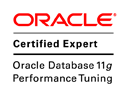




No comments:
Post a Comment