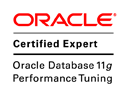With a new Oracle 11gR2 database home installed and configured, it's time to run an Oracle 11gR2 single-instance database within that new Oracle home. To accomplish this, I’ve selected one of my original “test bed” Oracle 11gR1 databases as the target of a manual upgrade to the latest release of Oracle (11.2.0.1.0). Preparing to Upgrade Manually. To make this scenario a bit more interesting, I’ll also be upgrading my “test bed” database from a 32-bit Oracle Enterprise Linux (OEL) environment to a corresponding 64-bit OEL environment:
*Copy all the crucial database files – control files, datafiles, tempfiles, and online redo logs – from my 32-bit environment to my 64-bit environment.
* Next, build a new SPFILE from the original 32-bit database’s initialization parameters by first creating a PFILE for that database, copying it over to the target 64-bit environment, and then issuing the CREATE SPFILE FROM PFILE=’/home/oracle/initorcl.ora’; command within SQL*Plus. Remember, it’s necessary to have the database instance completely shut down before an SPFILE can be recreated.
* Next, Start the instance in MOUNT mode – this is most important! – while pointing to the new Oracle 11gR2 database home that’s resident on ACFS storage. I made sure that the control files were recognized during the startup; once I verified this, I shut the database down once again.
* Open the database in STARTUP UPGRADE mode to prepare it for the manual upgrade process, and then I executed procedure script utlirp.sql from directory $ORACLE_HOME/rdbms/admin directory to invalidate all PL/SQL packages in the database. This step insures that all PL/SQL packages will be recompiled during the 32-bit to 64-bit conversion process.
Finish by shutting down the database once again, then start it up in STARTUP UPGRADE mode, spool output to a log file, and then run script utlu112i.sql from the $ORACLE_HOME/rdbms/admin directory to find out what adjustments (if any) were required before I could begin the upgrade.