It is highly recommended that you create rman database in seperate server than having in the same server where RAC databases is intalled and are running. This would cause not only performance issues but also if server crashes and data is not recoverable, you are going to loose literally everything costing millions of dollors and hashles. Create a RMAN database (RMN1) ============================================================= Create a tablespace in the new database (RMN1) ============================================ $ sqlplus /nolog CONNECT SYS/passwd@RMN1 AS SYSDBA; CREATE TABLESPACE rman_tbs DATAFILE '/u01/app/oracle/oradata/RMAN/rman01.dbf' size 100m; Create the Recovery Catalog Owner in the new database (RMN1) ============================================================== CREATE USER rman IDENTIFIED BY rman DEFAULT TABLESPACE rman_tbs QUOTA UNLIMITED ON rman_tbs; Grant the necessary privileges to the schema owner(rman) ============================================================= SQL> GRANT connect, resource, recovery_catalog_owner TO rman; "RECOVERY_CATALOG_OWNER" role provides the user with all privileges required to maintain and query the recovery catalog Creating the Recovery Catalog ============================================================== Connect to the RMN1 database which will contain the recovery catalog. For example: $ rman catalog rman/passwd@RMN1 Recovery Manager: Release 10.2.0.4.0 - Production on Mon Apr 10 18:22:00 2009 Copyright (c) 1982, 2005, Oracle. All rights reserved. connected to recovery catalog database RMAN> Run the CREATE CATALOG command to create the catalog ====================================================== RMAN> CREATE CATALOG; recovery catalog created Registering a Database in the Recovery Catalog ======================================================= Connect to the target database (ORCL) and recovery catalog database (RMN1). $ export ORACLE_SID=ORCL; $ rman target / catalog rman/passwd@RMN1; Recovery Manager: Release 10.2.0.4.0 - Production on Mon Apr 10 18:44:10 2009 Copyright (c) 1982, 2005, Oracle. All rights reserved. connected to target database: ORCL (DBID=1679521370) connected to recovery catalog database RMAN> REGISTER DATABASE; database registered in recovery catalog starting full resync of recovery catalog full resync complete Make sure that the registration was successful by running REPORT SCHEMA: RMAN> REPORT SCHEMA; Now in RAC environment regardless of what node you are working on, you can use the same networked rman database and rman user to take backup and manage other jobs. if you have multiple databases installed then you must register each target database in the recovery catalog to manage and maintain RMAN backups and other rman tasks. Here is how you will register cluster databases: $ export ORACLE_SID=DEV $ rman target / catalog rman/passwd@RMN1; RMAN> REGISTER DATABASE; database registered in recovery catalog starting full resync of recovery catalog full resync complete Make sure that the registration was successful by running REPORT SCHEMA: RMAN> REPORT SCHEMA;
Creating a Recovery Catalog in RAC Environment
Labels:
RMAN
Subscribe to:
Post Comments (Atom)



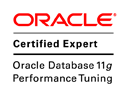




No comments:
Post a Comment