Using the steps below one can find the object that is unrecoverable from UNRECOVERABLE_CHANGE# in the v$datafile, one would use this to find the object that is unrecoverable since the last backup. In this scenario datafile# 5 had unrecoverable/nologging as when we query v$datafile it shows and UNRECOVERABLE_TIME was greater than when the last backup was done. SQL> column UNRECOVERABLE_CHANGE# format 99999999999999 SQL> select file#, UNRECOVERABLE_CHANGE# from v$datafile where file# = 5; FILE# UNRECOVERABLE_CHANGE# ———- ——————— 5 37640948153 – find the archive log that contains the sequence# SQL> select sequence#, name from v$archived_log where 37640948153 >= first_change# and 37640948153 < next_change#; SEQUENCE# NAME ———- ——————————————————————————– 2108 /u01/TESTDB/arch/arch_1_2108.arc – This will create file in user_dump SQL> alter system dump logfile '/u01/TESTDB/arch/arch_1_2108.arc' layer 19; In 8i the object id is not included but in the 10g trace file the object id is included in the trace file /u01/admin/TESTDB/udump $ grep DBA ora_168168_testdb.trc … CHANGE #1 INVLD AFN:5 DBA:0x01401e0a BLKS:0×0020 SCN:0×0008.c39349b9 SEQ: 1 OP:19.2 … # to find the file# and block SET SERVEROUTPUT ON DECLARE l_dba NUMBER := TO_NUMBER (’01401e0a’,'XXXXXXXX’); l_file NUMBER := DBMS_UTILITY.DATA_BLOCK_ADDRESS_FILE (l_dba); l_block NUMBER := DBMS_UTILITY.DATA_BLOCK_ADDRESS_BLOCK (l_dba); BEGIN DBMS_OUTPUT.PUT_LINE (‘File : ‘||l_file); DBMS_OUTPUT.PUT_LINE (‘Block : ‘||l_block); END; / Output: File : 5 Block : 7690 SQL> SELECT owner, segment_name FROM dba_extents where file_id = 5 and block_id = 7690; OWNER SEGMENT_NAME —————————— —————- SCOTT TEST_TABLE



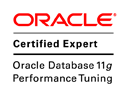




No comments:
Post a Comment