Assumtion: Source Server: svloradb1, DB: SVLDB, SID: SVLDB1, SVLDB2, port: 1521
Target Server: svloradb2, DB: SVLSTDBY, SID: SVLSTDBY1, SVLSTDBY2, port: 1521
1) Ensure that you have latest backup taken at the source database
export ORACLE_SID=SVLDB1
export NLS_LANG=american
export NLS_DATE_FORMAT='Mon DD YYYY HH24:MI:SS'
Make a note of the finish time. This time required later.
Finished backup Aug 15 2011 23:00:32 (make sure to capture archivelog finish time)
RMAN> run {
allocate channel ch1 type disk;
backup database format '/home/oracle/rman_bkup/full_hot_bkup_%t_%s_%d';
backup current controlfile format '/home/oracle/rman_bkup/ctrl_bkup_%t_%s_%d';
sql 'alter system archive log current';
backup archivelog all format '/home/oracle/rman_bkup/arch_bkup_%s_%t_%d';
release channel ch1;
}
Above backup shuld be available at the target server at the same location as source.
2)Make sure you create a backup directory on both source and target for rman
/home/oracle/rman_bkup
3) Create and copy tnsnames entry of target to the source
the following is the tnsnames.ora entry of target that i am copying it to the source.
SVLSTANDBY =
(DESCRIPTION =
(ADDRESS = (PROTOCOL = TCP)(HOST = svloradb2-vip.localdomain)(PORT = 1521))
(CONNECT_DATA =
(SERVER = DEDICATED)
(SERVICE_NAME = SVLSTDBY)
(INSTANCE_NAME = SVLSTDBY1)
)
)
4) Create Listener on the target server
LISTENER_SVLORADB2 =
(DESCRIPTION_LIST =
(DESCRIPTION =
(ADDRESS = (PROTOCOL = IPC)(KEY = EXTPROC1))
(ADDRESS = (PROTOCOL = TCP)(HOST = svloradb2-vip.localdomain)(PORT = 1522)(IP = FIRST))
(ADDRESS = (PROTOCOL = TCP)(HOST = 192.168.1.75)(PORT = 1522)(IP = FIRST))
)
)
SID_LIST_LISTENER_SVLORADB2 =
(SID_LIST =
(SID_DESC =
(GLOBAL_DBNAME = SVLSTDBY)
(ORACLE_HOME = /u01/app/oracle/product/10.2.0/db_1)
(SID_NAME = SVLSTDBY1)
)
)
5) Start Listener on the target server
LSNRCTL START LISTENER_SVLORADB2
7) Create pfile on Source server and copy it over to target
sqlplus "/as sysdba" SQL> create pfile='/tmp/initSVLSTDBY.ora' from spfile; File created. scp /tmp/initSVLSTANDBY.ora 192.168.1.75:$ORACLE_HOME/dbs Go to target server and perform following: a) Change the db name for target server (SVLDB to SVLSTANDBY in my case) simply vi to initSVLSTDBY file and :%s/8) Start the target database in nomount mode/ /g b) Remove/uncomment RAC specific parameters i.e. *.cluster_database_instances=1 *.cluster_database=true #SVLSTDBY.instance_number=1 #SVLSTDBY.thread=1 #SVLSTDBY.undo_tablespace='UNDOTBS1' #*.remote_listener='LISTENERS_SVLSTDBY' sample initSVLSTDBY.ora file ---------------------------------- SVLSTDBY1.__db_cache_size=180355072 SVLSTDBY1.__java_pool_size=4194304 SVLSTDBY1.__large_pool_size=4194304 SVLSTDBY1.__shared_pool_size=92274688 SVLSTDBY1.__streams_pool_size=0 *.audit_file_dest='/u01/app/oracle/admin/SVLSTDBY/adump' *.background_dump_dest='/u01/app/oracle/admin/SVLSTDBY/bdump' #*.cluster_database_instances=1 #*.cluster_database=true *.compatible='10.2.0.1.0' *.control_files='+DATA/SVLSTDBY/controlfile/current.256.758671835','+DATA/SVLSTDBY/controlfile/current.257.758671837' *.core_dump_dest='/u01/app/oracle/admin/SVLSTANDBY/cdump' *.db_block_size=8192 *.db_create_file_dest='+DATA' *.db_domain='STANDBY' *.db_file_multiblock_read_count=16 *.db_name='SVLSTDBY' *.db_recovery_file_dest='+DATA' *.db_recovery_file_dest_size=2147483648 *.dispatchers='(PROTOCOL=TCP) (SERVICE=SVLSTDBYXDB)' *.db_file_name_convert='+DATA/SVLDB/', '+DATA/SVLSTDBY/' *.log_file_name_convert='+DATA/SVLDB/','+DATA/SVLSTDBY/' #SVLSTDBY.instance_number=1 *.job_queue_processes=10 *.open_cursors=300 *.pga_aggregate_target=94371840 *.processes=150 #*.remote_listener='LISTENERS_SVLSTDBY' *.remote_login_passwordfile='exclusive' *.sga_target=285212672 #SVLDB1.thread=1 *.undo_management='AUTO' *.undo_tablespace='UNDOTBS1' #SVLSTDBY.undo_tablespace='UNDOTBS1' *.user_dump_dest='/u01/app/oracle/admin/SVLSTDBY/udump' c) Create following directory /u01/app/oracle/admin/SVLSTDBY/adump /u01/app/oracle/admin/SVLSTDBY/bdump /u01/app/oracle/admin/SVLSTDBY/cdump /u01/app/oracle/admin/SVLSTDBY/udump [oracle]$ export ORACLE_SID=+ASM1 [oracle]$ export ORACLE_HOME=/u01/app/oracle/product/10.2.0/db_1 [oracle]$ asmcmd ASMCMD> lsdg State Type Rebal Unbal Sector Block AU Total_MB Free_MB Req_mir_free_MB Usable_file_MB Offline_disks Name MOUNTED EXTERN N N 512 4096 1048576 823953 430321 0 430321 0 DATA/ MOUNTED EXTERN N N 512 4096 1048576 394342 112542 0 112542 0 FLASH/ ASMCMD> cd data ASMCMD> mkdir SVLSTDBY ASMCMD> cd SVLSTDBY ASMCMD> mkdir PARAMETERFILE ASMCMD> mkdir DATAFILE ASMCMD> mkdir TEMPFILE ASMCMD> mkdir ARCHIVELOG ASMCMD> mkdir CONTROLFILE ASMCMD> mkdir ONLINELOG ASMCMD> mkdir STANDBYLOG ASMCMD> mkdir dgbroker ASMCMD> pwd +data/SVLSTDBY ASMCMD> ls PARAMETERFILE/ DATAFILE/ TEMPFILE/ ARCHIVELOG/ CONTROLFILE/ ONLINELOG/ STANDBYLOG/ dgbroker/ Create the Same Directories under the FLASH diskgroup. d) Changing ASM Disk Group: Since I am moving from DATA/FRA diskgroup to DATA/FRA diskgroup I don't have to use covert file_name parameters. e) Edit /etc/oratab file, add database entry SVLSTDBY:/u01/app/oracle/product/10.2.0/db_1:N f) Copy password file from source to target. scp oracle@source_server:/u01/app/oracle/product/10.2.0/db_1/orapwSOURCEDB /u01/app/oracle/product/10.2.0/db_1/orapwTARGETDB
sqlplus / as sysdba create spfile from pfile; startup nomount exit9) Start listener at the target server
lsnrctl start LISTENER_SVLORADB2
10) Check the connection from source to target
From source server test the connection to the target database using the command:
sqlplus sys/password@TARGETDB_CLONE as sysdba
11) Duplicate Database now
export ORACLE_SID=SVLSTDBY1 export NLS_LANG=american export NLS_DATE_FORMAT='Mon DD YYYY HH24:MI:SS' rman target sys@catalog rman/password@ auxiliary sys@ rman target sys@SVLDB catalog rman/rman@RMN1 auxiliary sys@SVLSTDBY [oracle@svloradb2 rman_bkup]$ rman target sys@SVLDB catalog rman/rman@RMN1 auxiliary sys@SVLSTANDBY Recovery Manager: Release 10.2.0.1.0 - Production on Mon Aug 15 00:50:55 2011 Copyright (c) 1982, 2005, Oracle. All rights reserved. target database Password: connected to target database: SVLDB (DBID=2180978007) connected to recovery catalog database auxiliary database Password: connected to auxiliary database: SVLSTDBY (not mounted) RMAN> run { allocate auxiliary channel ch1 type disk; allocate auxiliary channel ch2 type disk; SET UNTIL TIME 'Aug 15 2011 23:00:32'; duplicate target database to SVLSTDBY; }
Issue while running RMAN duplicate:
RMAN-06136: ORACLE error from auxiliary database: ORA-01503: CREATE CONTROLFILE failed
ORA-01276: Cannot add file +DATA/svldb/controlfile/current.256.758671835. File has an Oracle Managed Files file name.
solution-1
--------------
ORA-01276: Cannot add file string. File has an Oracle Managed Files file name.
Cause: An attempt was made to add to the database a datafile, log file, control file, snapshot control file, backup control file, datafile copy, control file copy or backuppiece with an Oracle Managed Files file name.
Action: Retry the operation with a new file name.
The second one is the root error. The problem here is that when you try to create a tablespace by means of an ASM instance which is
managed by OMF you cannot give a name to the datafiles, it is a paradox, you cannot manage a file that is oracle managed, but you want
to recreate it using the definition provided by the export file.
The workaround here is to manually create it, letting asm to give a name to it.
solution-2
-------------------
LOG_FILE_NAME_CONVERT=(‘SOURCE_DB_STORAGE’,'CLONE_DB_STORAGE’)
DB_FILE_NAME_CONVERT=(‘SOURCE_DB_STORAGE’,'CLONE_DB_STORAGE’)
LOG_FILE_NAME_CONVERT=('+DATA/svldb','+DATA/svlstdby')
DB_FILE_NAME_CONVERT=('+DATA/svldb','+DATA/svlstdby')
Issue was resolved by trying out the following:
a)db_file and log_file convert method.
b) changing controlfile name
Register the clone database and the database instances with the Oracle Cluster Registry (OCR) ============================================================================================ $ srvctl add database -d SVLSTDBY -o /u01/app/oracle/product/10.2.0/db_1 $ srvctl add instance -d SVLSTDBY -i SVLSTDBY1 -n svloradb2 Register the ASM instance with the OCR: $ srvctl add asm -n svloradb2 -i +ASM1 -o /u01/app/oracle/product/10.2.0/db_1 -p /u01/app/oracle/product/10.2.0/db_1/dbs/spfile+ASM1.ora # $ srvctl add asm -n standby_host2 -i +ASM2 -o /u01/app/oracle/product/10.2.0/db_1 –p /u01/app/oracle/product/10.2.0/db_1/dbs/spfile+ASM2.ora Establish the dependency between the database instance and the ASM instance. $ srvctl modify instance -d SVLSTDBY -i SVLSTDBY1 -s +ASM1 #$ srvctl modify instance –d SVLSTDBY –i SVLSTDBY2 –s +ASM2 $ srvctl enable asm -n svloradb2 -i +ASM1 #$ srvctl enable asm -n standby_host2 -i +ASM2 Start ASM $ srvctl start asm -n svloradb2 Start Database: srvctl start database -d SVLSTDBY [oracle@svloradb2 dbs]$ /u01/crs/oracle/product/10.2.0/crs/bin/crs_stat -t Name Type Target State Host ------------------------------------------------------------ ora....Y1.inst application ONLINE ONLINE svloradb2 ora....TDBY.db application ONLINE ONLINE svloradb2 ora....SM1.asm application ONLINE ONLINE svloradb2 ora....B2.lsnr application ONLINE ONLINE svloradb2 ora....db2.gsd application ONLINE ONLINE svloradb2 ora....db2.ons application ONLINE ONLINE svloradb2 ora....db2.vip application ONLINE ONLINE svloradb2
Success cloning/duplicate log:
=========================================
[oracle@svloradb2 dbs]$ rman target sys@SVLDB catalog rman/rman@RMN1 auxiliary sys@SVLSTDBY
Recovery Manager: Release 10.2.0.1.0 - Production on Mon Aug 15 23:13:41 2011
Copyright (c) 1982, 2005, Oracle. All rights reserved.
target database Password:
connected to target database: SVLDB (DBID=2180978007)
connected to recovery catalog database
auxiliary database Password:
connected to auxiliary database: SVLSTDBY (not mounted)
RMAN> run {
allocate auxiliary channel ch1 type disk;
allocate auxiliary channel ch2 type disk;
SET UNTIL TIME 'Aug 15 2011 23:00:32';
duplicate target database to SVLSTDBY;
}2> 3> 4> 5> 6>
allocated channel: ch1
channel ch1: sid=153 devtype=DISK
allocated channel: ch2
channel ch2: sid=152 devtype=DISK
executing command: SET until clause
Starting Duplicate Db at Aug 15 2011 23:14:08
contents of Memory Script:
{
set until scn 881005;
set newname for datafile 1 to
"+DATA/svlstdby/datafile/system.264.758671851";
set newname for datafile 2 to
"+DATA/svlstdby/datafile/undotbs1.265.758671869";
set newname for datafile 3 to
"+DATA/svlstdby/datafile/sysaux.266.758671873";
set newname for datafile 4 to
"+DATA/svlstdby/datafile/users.268.758671889";
restore
check readonly
clone database
;
}
executing Memory Script
executing command: SET until clause
executing command: SET NEWNAME
executing command: SET NEWNAME
executing command: SET NEWNAME
executing command: SET NEWNAME
Starting restore at Aug 15 2011 23:14:09
channel ch1: starting datafile backupset restore
channel ch1: specifying datafile(s) to restore from backup set
restoring datafile 00001 to +DATA/svlstdby/datafile/system.264.758671851
restoring datafile 00002 to +DATA/svlstdby/datafile/undotbs1.265.758671869
restoring datafile 00003 to +DATA/svlstdby/datafile/sysaux.266.758671873
restoring datafile 00004 to +DATA/svlstdby/datafile/users.268.758671889
channel ch1: reading from backup piece /home/oracle/rman_bkup/full_hot_bkup_759279484_16_SVLDB
channel ch1: restored backup piece 1
piece handle=/home/oracle/rman_bkup/full_hot_bkup_759279484_16_SVLDB tag=TAG20110815T225803
channel ch1: restore complete, elapsed time: 00:01:27
Finished restore at Aug 15 2011 23:15:39
sql statement: CREATE CONTROLFILE REUSE SET DATABASE "SVLSTDBY" RESETLOGS ARCHIVELOG
MAXLOGFILES 192
MAXLOGMEMBERS 3
MAXDATAFILES 1024
MAXINSTANCES 32
MAXLOGHISTORY 292
LOGFILE
GROUP 1 ( '+DATA/svlstdby/onlinelog/group_1.258.758671839', '+DATA/svlstdby/onlinelog/group_1.259.758671839' ) SIZE 50 M REUSE,
GROUP 2 ( '+DATA/svlstdby/onlinelog/group_2.260.758671841', '+DATA/svlstdby/onlinelog/group_2.261.758671845' ) SIZE 50 M REUSE,
GROUP 3 ( '+DATA/svlstdby/onlinelog/group_3.262.758671845', '+DATA/svlstdby/onlinelog/group_3.263.758671847' ) SIZE 50 M REUSE
DATAFILE
'+DATA/svlstdby/datafile/system.261.759280455'
CHARACTER SET AL32UTF8
contents of Memory Script:
{
switch clone datafile all;
}
executing Memory Script
datafile 2 switched to datafile copy
input datafile copy recid=1 stamp=759280542 filename=+DATA/svlstdby/datafile/undotbs1.259.759280455
datafile 3 switched to datafile copy
input datafile copy recid=2 stamp=759280542 filename=+DATA/svlstdby/datafile/sysaux.260.759280455
datafile 4 switched to datafile copy
input datafile copy recid=3 stamp=759280542 filename=+DATA/svlstdby/datafile/users.258.759280455
contents of Memory Script:
{
set until time "Aug 15 2011 23:00:32";
recover
clone database
delete archivelog
;
}
executing Memory Script
executing command: SET until clause
Starting recover at Aug 15 2011 23:15:42
starting media recovery
channel ch1: starting archive log restore to default destination
channel ch1: restoring archive log
archive log thread=1 sequence=40
channel ch1: reading from backup piece /home/oracle/rman_bkup/arch_bkup_19_759279636_SVLDB
channel ch1: restored backup piece 1
piece handle=/home/oracle/rman_bkup/arch_bkup_19_759279636_SVLDB tag=TAG20110815T230035
channel ch1: restore complete, elapsed time: 00:00:02
archive log filename=+DATA/svlstdby/archivelog/2011_08_15/thread_1_seq_40.262.759280547 thread=1 sequence=40
channel clone_default: deleting archive log(s)
archive log filename=+DATA/svlstdby/archivelog/2011_08_15/thread_1_seq_40.262.759280547 recid=1 stamp=759280547
media recovery complete, elapsed time: 00:00:02
Finished recover at Aug 15 2011 23:15:49
contents of Memory Script:
{
shutdown clone;
startup clone nomount ;
}
executing Memory Script
database dismounted
Oracle instance shut down
connected to auxiliary database (not started)
Oracle instance started
Total System Global Area 285212672 bytes
Fixed Size 1218992 bytes
Variable Size 121636432 bytes
Database Buffers 159383552 bytes
Redo Buffers 2973696 bytes
sql statement: CREATE CONTROLFILE REUSE SET DATABASE "SVLSTDBY" RESETLOGS ARCHIVELOG
MAXLOGFILES 192
MAXLOGMEMBERS 3
MAXDATAFILES 1024
MAXINSTANCES 32
MAXLOGHISTORY 292
LOGFILE
GROUP 1 ( '+DATA/svlstdby/onlinelog/group_1.258.758671839', '+DATA/svlstdby/onlinelog/group_1.259.758671839' ) SIZE 50 M REUSE,
GROUP 2 ( '+DATA/svlstdby/onlinelog/group_2.260.758671841', '+DATA/svlstdby/onlinelog/group_2.261.758671845' ) SIZE 50 M REUSE,
GROUP 3 ( '+DATA/svlstdby/onlinelog/group_3.262.758671845', '+DATA/svlstdby/onlinelog/group_3.263.758671847' ) SIZE 50 M REUSE
DATAFILE
'+DATA/svlstdby/datafile/system.261.759280455'
CHARACTER SET AL32UTF8
contents of Memory Script:
{
set newname for tempfile 1 to
"+DATA/svlstdby/tempfile/temp.267.758671881";
switch clone tempfile all;
catalog clone datafilecopy "+DATA/svlstdby/datafile/undotbs1.259.759280455";
catalog clone datafilecopy "+DATA/svlstdby/datafile/sysaux.260.759280455";
catalog clone datafilecopy "+DATA/svlstdby/datafile/users.258.759280455";
switch clone datafile all;
}
executing Memory Script
executing command: SET NEWNAME
renamed temporary file 1 to +DATA/svlstdby/tempfile/temp.267.758671881 in control file
cataloged datafile copy
datafile copy filename=+DATA/svlstdby/datafile/undotbs1.259.759280455 recid=1 stamp=759280571
cataloged datafile copy
datafile copy filename=+DATA/svlstdby/datafile/sysaux.260.759280455 recid=2 stamp=759280571
cataloged datafile copy
datafile copy filename=+DATA/svlstdby/datafile/users.258.759280455 recid=3 stamp=759280571
datafile 2 switched to datafile copy
input datafile copy recid=1 stamp=759280571 filename=+DATA/svlstdby/datafile/undotbs1.259.759280455
datafile 3 switched to datafile copy
input datafile copy recid=2 stamp=759280571 filename=+DATA/svlstdby/datafile/sysaux.260.759280455
datafile 4 switched to datafile copy
input datafile copy recid=3 stamp=759280571 filename=+DATA/svlstdby/datafile/users.258.759280455
contents of Memory Script:
{
Alter clone database open resetlogs;
}
executing Memory Script
database opened
Finished Duplicate Db at Aug 15 2011 23:17:15
RMAN>
INSTANCE_NAME HOST_NAME STARTUP_TIME STATUS
---------------- ---------------------------------------------------------------- -------------------- ------------
SVLSTDBY1 svloradb2.localdomain Aug 15 2011 23:16:02 OPEN
uncomment RAC Specific parameters and and start the database: *.cluster_database_instances=1 *.cluster_database=true #SVLSTDBY.instance_number=1 #SVLSTDBY.thread=1 #SVLSTDBY.undo_tablespace='UNDOTBS1' #*.remote_listener='LISTENERS_SVLSTDBY'
END of cloning RAC Database with ASM option step_by_step method.



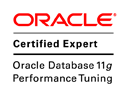




2 comments:
Hi
we are getting same error
Issue while running RMAN duplicate:
RMAN-06136: ORACLE error from auxiliary database: ORA-01503: CREATE CONTROLFILE failed
ORA-01276: Cannot add file +DATA/svldb/controlfile/current.256.758671835. File has an Oracle Managed Files file name.
while creating duplicate database .
Good Post. I like your blog. Thanks for Sharing
Oracle Training Noida
Post a Comment